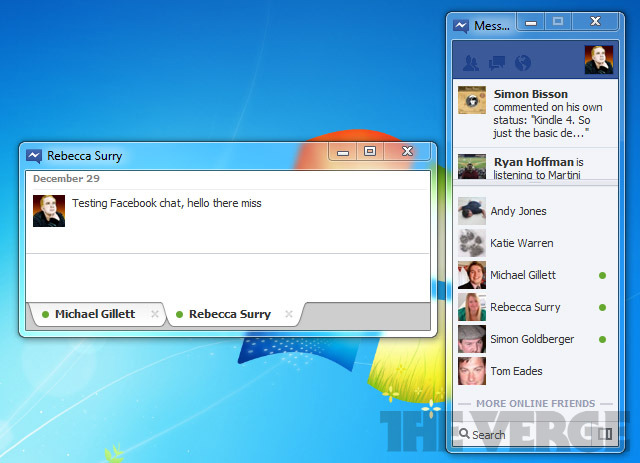Acer Aspire 5830TG
Price: Rs 44,004
Pros: USB charging, Battery life, Storage Space
Cons: Bulky, low resolution |
|

Acer Timeline X series 5830TG is the advanced version of Acer 5830T. The laptop is powered by second generation Intel Coreprocessor with 2.30GHz CPU speed. It scores 6826 in PC Mark which is a good score in this category laptops. It has both on board Intel HD graphics and NVIDIA GeForce GT 540M graphics card which help it score. 8723 in 3D Mark 06, which is the best score amongst all the laptops under 55k. The laptop has a HD Widescreen CineCrystal LED-backlit display that gives a resolution of up to 1366×768 pixels. There is a USB power-off charging facility by which you can charge your mobile device through a USB 3.0 port even when your system is turned off which means you can go anywhere without even bothering about your phone charger. It has 1.3MP webcam and good sound quality so you can enjoy doing conference here and also play games or videos. This notebook has a full scape keyboard with a separate numeric pad, which is a relief. The real good part about the notebook is that it is pretty sleek at just about under an inch. The battery backup is just over 3 hours which is the best among all the laptops we tested. There were no heating issues in the laptop as the cooling vents are provided on the side.
Bottomline: The touch and feel, looks and battery backup are the high points. Suited for both work and running high end multimedia applications over it.

Price: Rs 44,000
Pros: USB 3.0, light weight, backlit keyboard
Cons: No internal optical drive |
|
Dell Vostro V131
Dell Vostro is a business laptop aimed at helping professionals with smooth typing and easy connectivity via its multiple ports. Though a little heavy for a laptop which claims to be slim, it stands out with its matte finish and is suitable for presentations and conference rooms. V131 impresses with a full backlit keyboard featuring easily distinguishable big keys with wide resting space underneath the keyboard for fast and easy typing. Alongside the keyboard are shortcut buttons for windows mobility centre, Dell support centre and Dell instant launch manager. The device comes with numerous ports and a cooling vent on the left side. Two speakers gracing the front yield a striking sound quality. The ports on the sides include USB power share slot to charge USB devices when the laptop is in sleep mode. This consists of a VGA slot, Ethernet port, two USB 3.0 ports, mic, SD card reader and a HDMI port. The display resolution of 1366x768 isn't much and the display is a bit dull, but that's common across most business oriented laptops. It boasts of 2GB RAM, Intel i3 processor, 500GB HDD and performs well in benchmarks. In PC Mark Vantage, it scores 5081 and in 3D Mark06, 3350 which is a decent score for a business laptop.
Bottomline: A decent netbook with all the required features of a business laptop.

Price: Rs 66,900
Pros: Backlit Keyboard, mini HDMI, good storage capacity.
Cons: No USB 3.0, a bit expensive |
|
Dell XPS 14z
The XPS 14z is one of the most good looking and thinnest laptops we've reviewed this time. Having a fingerprint resistant matte finish, the laptop boasts of a 14-inch screen offering full HD display at 1366x768p resolution. It comes with Intel Core i5-2430M Processor, NVIDIA GForce GT graphics featuring 4 GB RAM, and an ample 750 GB of HDD space. For connectivity the laptop has a memory card reader, DVD drive, DisplayPort, HDMI, two USB ports and a LAN jack. Sadly, there's no USB 3.0, which is a drawback. The laptop also features Bluetooth 3.0 and Wi-Fi. Priced highest among all categories, Dell XPS 14z, with impressive specs, didn't disappoint us on performance front. In PC Mark, it scored 7113, which is better than any other Dell XPS notebook we've reviewed. In 3DMark 06, it scored an impressive 5355, making it great for graphics and gaming. It stood the torment of our battery backup benchmark for just over 2 hours, which is an average score for a laptop.
Bottomline: Overall a great laptop, given its impressive configuration and performance.
Lenovo Ideapad Z570
Price: Rs 38,990
Pros:Good performer, low price, storage capacity
Cons: Low battery life |
|
At 39k, the 2.5 kg Ideapad Z570 from Lenovo features a vibrant 15.6-inch LED backlit widescreen display that supports 1366 x 768 pixel resolution. With second-generation Intel Core i3 processor 2310M (2.1 GHz), 3 GB DDR3 RAM, the laptop scores 5455 in PC Mark Vantage which is the best score in this category. And with NVIDIA GeForce GT520M graphics with 1GB memory, it scores 5180 which is better than even Dell Vostro V131, HCL Me Icon M1034 and Lenovo Thinkpad E420s. It includes 750 GB hard drive and Windows 7 Home Basic. An interesting thing about this laptop is a switch that let's you toggle between the high performance NVIDIA graphics and Intel HD 3000 graphics. This is great when you're on the road and running on battery. Like the Acer 5830TG, this laptop also features a full keyboard with a separate numeric keypad. The battery backup was recorded just under 2 hours under normal usage conditions which is the lowest amongst all. It has a Lenovo Enhanced Experience 2.0 feature to boot and shutdown quicker .
Bottomline: If you are comfortable with the battery life then, given the price and innovative features like power saving hybrid graphics, the laptop's a great buy.

Price: Rs 34,490
Pros: Good Battery life, low cost
Cons: Weak Graphics |
|
Samsung RV511
At around 34k, this is one of the cheaper laptops, costing slightly higher than the cheapest laptop we received this time, the Lenovo Ideapad Z370. The silver plastic colored RV511 weighs 2.5 kg, which is average and has a 15.6-inch screen that supports 1366 x 768 resolution. The laptop is powered by first generation Intel Core i3-M 380 CPU, has 500 GB HDD and 3 GB RAM. The user gets a fullscape island-style keyboard that's comfortable to use, and a large and smooth touchpad to use with separate keys for mouse clicks. The notebook's performance is average as compared to others in this category except for its battery backup -- 2 hours 46 minutes -- which is more than decent for a 6-cell battery, and the best in this category. Its 3DMark score is pretty low, which could be attributed to the absence of dedicated onboard graphics. Its Windows experience index also stood at just 4.3.
Bottomline: Go for this laptop if you're looking only for doing basic productivity work on the move, and require decent battery life.

Price: Rs 39,435
Pros: Lots of Connectivity options
Cons: None |
|
HCL Me Icon L 1024
The laptop is powered by 2nd generation 2.40 GHz Intel Core i5-2430M processor, with 500 GB hard drive and a 4 GB RAM. The 14” laptop runs on Windows 7 Professional Operating System. The laptop scores 5171 in PC Mark Vantage which is an average score and with its Intel HD graphics family it scores 3681 which is again a decent score for this category of laptops. From the connectivity point of view it has ports such as USB 2.0, USB 3.0, VGA, HDMI, a card reader slot, DVD RW and Ethernet and Bluetooth and Wi-Fi for wireless connectivity. The keys are large and well placed, plus it has a multi-gesture touch pad with separate mouse keys. It offers a 2 hr battery backup which is average when compared to other laptops in this category. The laptop has almost all important features that are present in the 44k HCL Me ICOM M 1034 model.
Bottomline: Given the price, HCL ME is a decently priced notebook.
HP Pavilion dm4
Price: Rs 51,990
Pros: Appealing Design, Strong performer, 6GB RAM
Cons: No USB 3.0, short arrow keys |
|

HP has given its popular Pavilion dm4 the Beats treatment, painting the entire chassis black and giving the keyboard a menacingly cool red backlight. But good looks aren't the only reason to pick up this unique laptop. The laptop weights 2 Kg which is good when compared to all other laptops we have reviewed. With Intel i5 processor and 6GB RAM the laptop scored 6923 in PC Mark Vantage which is the best score in a 40k-55k category laptop. It has a storage capacity of 650 GB which is good enough to keep your documents and multimedia files and 6 GB RAM which enhances its performance. The keyboard is backlit and keys are nicely placed and large enough for typing except the up-down arrow keys. It has a dedicated key to launch the web browser. The laptop has USB 2.0, HDMI, VGA, Ethernet port and DVD RW for connecting external devices but it lacks USB 3.0 which is a drawback. For enjoying multimedia files it has integrated Intel HD graphics and Radeon HD 7470M graphics which on 3D Mark 06 benchmark scores 5610 which is an average score to have. The laptop gives 2 hrs 28 minutes battery back-up which is better than Dell XPS 14z and HCL Me models we reviewed.
Bottomline: Overall a great performer, a good choice for consumers looking for a stylish and portable notebook.

Price:Rs 55,200
Pros: Light weight
Cons: No USB 3.0, Low storage capacity |
|
Lenovo Thinkpad Edge E420s
The Thinkpad Edge E420s launched in last year from Lenovo, specifically targeted at SMBs. The 14-inch laptop has a moss green matt finish, which not only looks elegant and stylish, but is also resistive to scratches and fingerprint smudges. The curved ends of the laptop also help improve its durability and maintainability. Hardware specs include a second generation Intel Core i5-2410M at 2.3 GHz, 320 GB HDD and 4 GB RAM. The laptop weighs a mere 1.88 kgs, making it a great companion when you're on the move. The laptop's touchpad is big and smooth, but the mouse keys are placed above the touchpad only. These are convenient to use with the trackpoint, but become a bit of a nag when you're working on the touchpad. Benchmark scores aren't the highest as compared to others in this category, but decent nevertheless. Battery backup is average at an hour and 56 minutes of full usage. At 55k, this is the cheapest laptop in this category.
Bottomline: A great buy but for the placement of touchpad keys. The backlit keyboard and weight make it a great companion for road warriors.

Price: Rs 65,912
Pros: Good Performer, Good battery life
Cons: High Price |
|
Dell Vostro V3350
This is another laptop that has been designed especially for SMBs, and also comes with an impressive configuration. This nifty and sleek laptop boasts of a 13.3-inch HD display, and weighs just over 2 kgs. It's powered by a second generation Intel Core i7-2620M processor, 500 GB HDD and 4 GB RAM. The processor comes with Microsoft Windows 7 Professional edition. Amongst the many high points of the laptop is its 8-cell battery which is placed in a way that it elevates the laptop from the screen, making it comfortable to use. Plus of course, it gave 2 hours 40 minutes of backup, which is one of the best scores we got. The laptop's keyboard is well placed and a breeze to use. Its touchpad is smooth and has separate keys for mouse clicks which eliminates any dead spots.
Bottomline: Good specs, performance and battery backup along with onsite warranty make this laptop a good choice for SMEs.