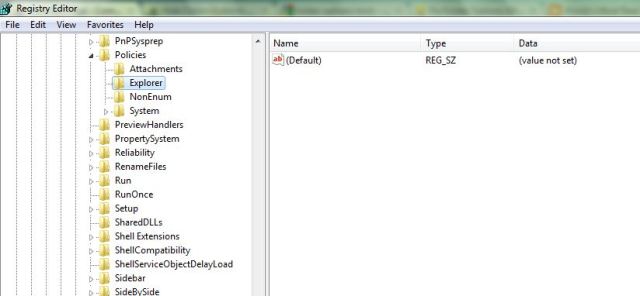If u are a teacher or owner of a cyber cafe, then for the security of your computer, it could be a good option to remove the Folder Options from the Control Panel. It involves a simple registry trick. Let me give U the whole method.It is very useful to hide the Folder Options from the control panel If U know how to get it back if it is not there. So, here is the method
Open the registry editor.
Now, U are required to expand HKLM. After expanding U need to select the subkey named Software and expand it. In its subkeys, U hve to select the subkey Microsoft. Again Expand it, Under its subkeys select the key Windows.
Now, U are again required to expand the Windows key and select the subkey named CurrentVresion. U again need to expand this key and select its subkey explorer.
Expand this explorer key and select the key controlpanel and expand it, finally u can see a single key named namespace, which is our target select and expand it.
Here is the path of this namespace key which U can see at the bottom of your registry editor.
HKEY_LOCAL_MACHINE\SOFTWARE\Microsoft\Windows\CurrentVersion\Explorer\ControlPanel\NameSpace
This path will help U to reach the distination if U did not get it as explained above. Remember, \ indicates that right key is located under the left one. U can get the right key by expanding left one.
See the path, lets take an example of it, the line HKLM\Software\Microsoft tells us that the key Microsoft is under the key Software which is under the root key HKLM.
So, now I can assume that U have able been able to reach the key namespace, expand it.
U can see a lot of mysterious values, I will tell U about them some other day, U Need to find the key named
{6DFD7C5C-2451-11d3-A299-00C04F8EF6AF}
It would be better if U rename this key than to delete it, but pls try renaming in such a way that U do not lose its original Name. Try to write something before the key.
It is possible that U can get the permission denied error. For this, U have to edit the permissions by selecting the key and then in the file menu’s option Permission. I assume that U can get the permission Urself.
So, Here is the Screen shot of the key.
When U will rename it, U will not see the Folder Options in the Control Panel.
BUT REMEMBER, U have just made it hidden from Control Panel, it could be accessed by other options like from search menu.
Here is the Another Method………………………………
It is somewhat easy as compred to above.
Simple Open the Registry Editor.
As Expalained above find the key whose path is
HKLM\SOFTWARE\Microsoft\Windows\CurrentVersion\Policies\Explorer
So, U have reached to here.
Create a Dword(32 Bit Value) by right clicking the right pane of the registry editor and selecting new option.
Now, U are required to rename this as NoFolderOptions and sets its value to 1. U are done. May be U need to restart the computer. If U do not like the restart then there is an another method too. Open the task manager my pressing Alt+Ctrl+Delete Button and end the process called explorer.exe and then shift to applications tab and select New Task and type explorer in the window popped up.
This time U will not see the folder options in control panel.